Hosting a Custom Map on a Rust Server

Hosting a Rust server can undoubtedly come with its challenges by itself, especially just learning all of the options, variables, commands, and more! Today we're going to make a very digestible guide on hosting a custom map on your server in just 3 simple steps!
#1 - Locate/Obtain A Custom Map
There are several ways to acquire custom map files. First and foremost, you can have your own custom map generated from Rustmaps.com using their custom map generator tool which can offer many QOL features such as the removal/adding of certain monuments and more.
The second method is to make your own custom map, my personal favorite! The most common way is to create a map using Rustedit. A great into this would be referring to SRTBull's video.
The third and final method is downloading/purchasing pre-made custom maps from various sources that map makers and artists create! A couple resources we'll mention is Lone.Design and Codefling.com
#2 - Acquire A URL For Your Custom Map
In order for the server to boot the map, it must first read it from a hosted URL on the internet in order for it to download the file to the server as well as for players that connect too.
You can host your custom maps using various methods. The 2 most popular would be Dropbox and Discord (You will need to be a nitro booster of Discord since they have file upload limitations)
To get the URL from Dropbox, simply upload the map to your free Dropbox account. Once you have the URL, you MUST change the dl=0 at the end to dl=1 so this url is a force-download, otherwise your url will not work for Rust.
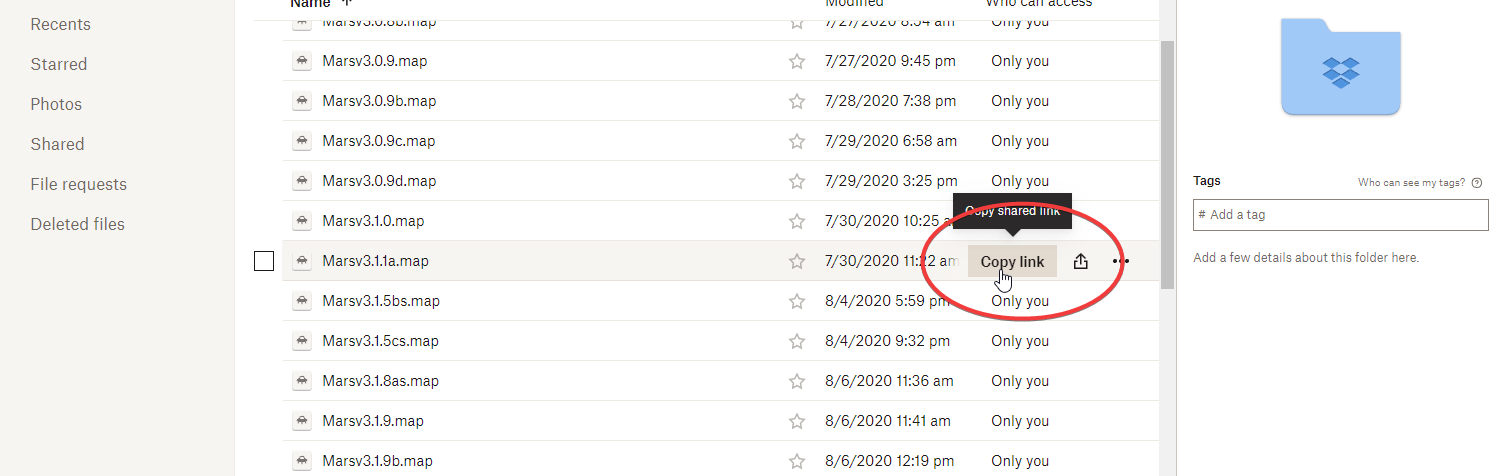
As mentioned, you can use Discord as well, but you must be a nitro boost subscriber to their service otherwise your upload file size limit will likely disallow you to host maps on Discord. For a quick rundown here's a short video showing how to do that!
#3 - Apply URL To Your Server's Startup Script
Similar to how you would host a procedural map, hosting a custom map is just a matter of adding a variable to your server's startup config script or just a matter of pasting the map's URL in a custom map field depending on if your host has that.
Here's an example of where this location is on our Tempest Panel
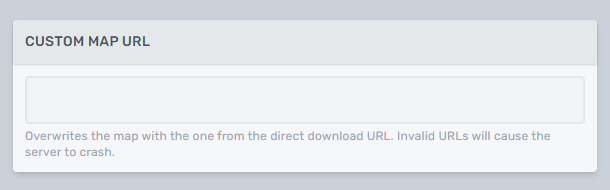
+server.levelurl [url]
Note: Custom map URLs within the startup parameters of your server WILL take priority over procedural maps, so you do not have to remove your previous procedural map variables.
Bonus - Common Issues
A great resource to view an up-to-date list of common issues when hosting a custom Rust map will be the Facepunch Wiki! We highly advise checking this out if you're experiencing any issues while trying to host a custom map within Rust!
