One click, and you're good!
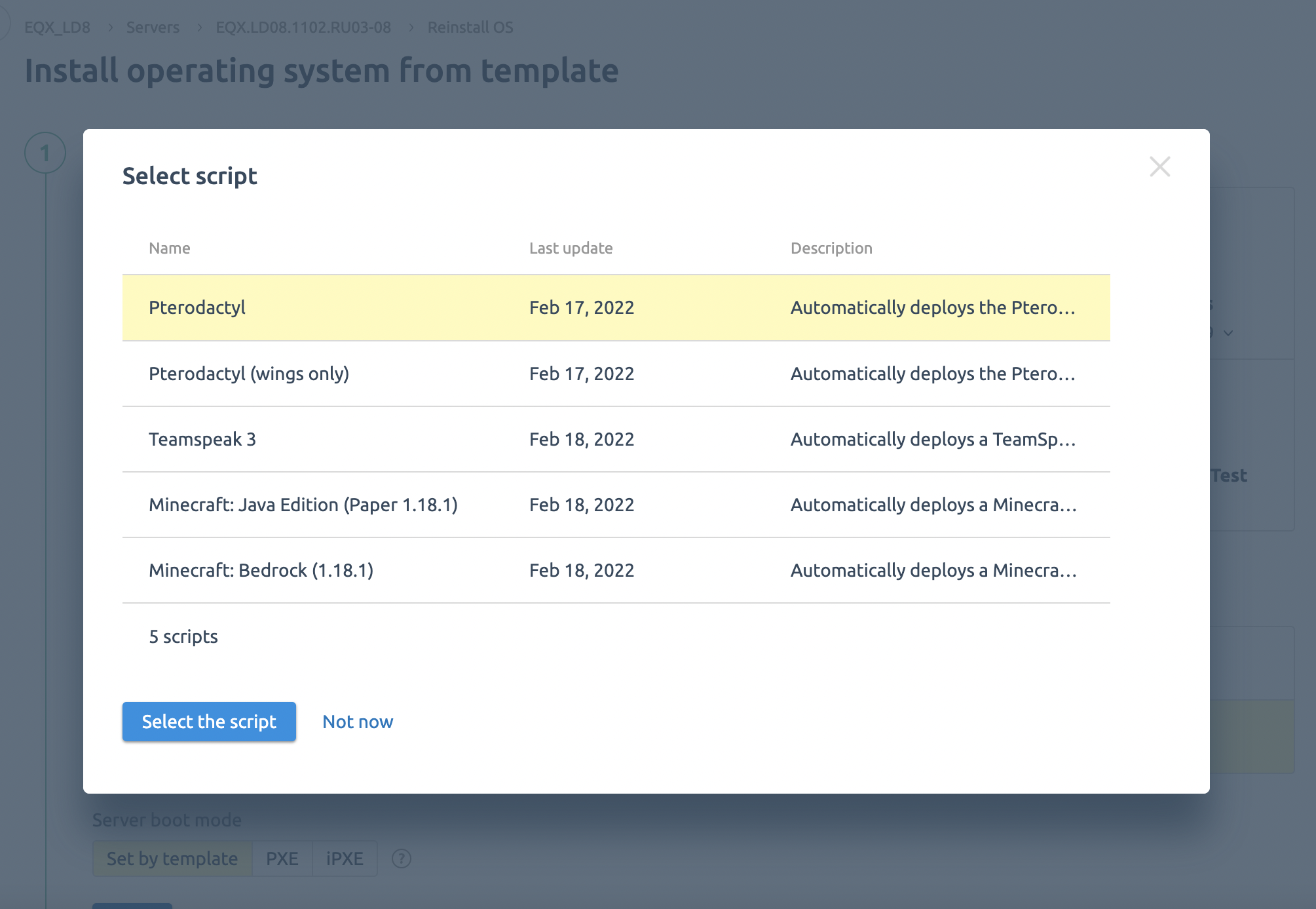
Tempest has been working hard to build out a wide array of tools and deployment options to help our customers have the ability to deploy their infrastructure and scale up at record speeds. One of the main features driving this focus is our DCI Manager auto-deployment scripts.
Our Implementation
These scripts allow us to define and fine tune specific deployment options that are executed after a base operating system is installed.
We are currently working to expand our selection for automatic deployments, right now we have released options for Minecraft (Java) as well as Pterodactyl (including Wings) and Teamspeak 3 on the way soon! These options are ideal if you are using Tempest bare metal as a game hosting platform, allowing you to easily deploy and collate additional nodes into your panel/infrastructure with ease.
On the surface if you are running a "static" workflow, this may not seem particularly useful at first glance, however auto-deployment gives our clients the ability to quickly and programmatically configure their machine(s) and software exactly as they want. This makes mass deployments (for example 10-15 pterodactyl nodes) take 1/10th of the time that it would otherwise.
Why is auto deployment important to others?
It's important that we offer solutions that can scale with you (our customers). Deployment automation is an integral part of this scalability assisting us on both the bare metal deployment lead times as well as the continuous support aspect of our services.
We tailor each of our deployment scripts to run in a way that is tried and tested (and best for performance on our hardware). This creates a "standard" which can make diagnosing and identifying issues with our team significantly easier.
As software gets more advanced its crucial we offer these deployment methods, down the line this opens the door to being able to create and run specific development (or production) environments the moment your services are deployed, giving you more time to focus on the product you want to sell - not how it's setup.
How does it work (the technical side of things).
First of all we set up a preboot execution environment with the desired operating system you select. This is commonly referred to as PXE Booting (pronounced pixie). This is by far the most efficient method of installation as the image is mounted via our network and loaded. This helps us avoid the slow booting times of ISO images/CDROM limitations with larger operating systems like Windows Server 2019.
Once your installation is complete we then mount and execute one of our custom scripts. These are programmatically maintained to ensure we are always pulling the latest stable version of whatever software you desire!
And well that's it! Just like magic both your server and software are up and running on your new bare metal with little to no interaction from humans.
