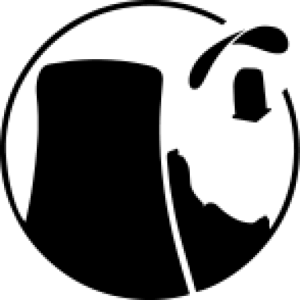The Insider's Guide to Starting Your Own Rust Server

Determine your goals and resources:
- Identify the purpose of your rust server: Do you want to create a server for casual gameplay with friends, or are you looking to build a large community and offer a more competitive experience? Knowing your goals will help you determine the resources you need and the type of hosting provider you should choose.
- Consider the number of players: Depending on the hosting provider and server package you choose, you'll have to decide on the number of players you want to accommodate. Keep in mind that more players will require more resources and may result in higher costs along with the configuration you decide to go with such as plugins and mods.
- Think about the type of gameplay experience you want to offer: Do you want to offer a vanilla rust experience, or are you interested in adding custom maps, plugins, and other features to enhance the gameplay? This will impact the resources you need and the hosting provider you should consider.
- Assess your budget and time commitment: Hosting a rust server can be a time-consuming and potentially costly endeavor. Determine how much money and time you are willing to invest in order to determine the right hosting provider and server package for your needs.
Find a hosting provider:
- Research your options: There are many hosting providers that offer rust server hosting, so it's important to do your research and compare options. Look for providers that offer a variety of server packages, fast hardware, low latency, and reliable support.
- Read reviews and ask for recommendations: Look for reviews and testimonials from other rust server owners to get an idea of the quality of service and support offered by different hosting providers. You can also ask for recommendations in rust community forums or discord groups.
- Consider the type of support offered: It's important to choose a hosting provider that offers reliable support, as you may encounter issues or have questions during the setup and management of your server. Look for providers that offer 24/7 support and have a track record of quick response times.
- Tempest Hosting: We offer a variety of server packages, fast hardware, low latency, and 24/7 support and the largest capacity for mitigating and protecting against DDoS attacks.
Set up your server:
- Install the rust server software: Your hosting provider will typically provide instructions on how to set up the rust server or configure your server via your panel, which is necessary to run your server. Rustafied provided an excellent article that features the exact steps to manually set up your own dedicated server environment you should check it out!
- Configure the server settings: After installing the applicable software for your dedicated server, or updating your server from within your panel, you'll need to configure the server settings to your desired specifications. This may include setting the server name, password, and rules, as well as selecting the map and game mode. Your hosting provider should provide guidance on how to do this.
- Test your server: Once your server is set up, it's a good idea to test it to ensure it is running smoothly and all settings are correct. You can do this by joining the server and verifying that everything is functioning as expected. To connect, simple hit the F1 key on your keyboard to open the console, then paste connect YOURSERVERIP:YOURPORT and then it'll connect you. Here's an example: connect 123.45.67.890:28015
Customize your server:
- Add custom maps and plugins: If you want to offer a more customized rust experience, you can add custom maps and plugins to your server. There are many resources available online that can help you do this, including forums, tutorials, and discord groups, including an article we wrote called Hosting a Custom Map on a Rust Server.
- Establish server rules: It's a good idea to establish clear rules for your server to ensure a fair and enjoyable gameplay experience for all players. Consider factors such as cheating, harassment, and other behavior that could disrupt the server.
Helpful Resources
Welcome
Welcome to the Rust Wiki. It’s 5 years too late, but its finally here.We expect to use this as a place to document new features as we go along and try to explain older features. If you log in, you can help us do that - it would be very much appreciate..

Home
Corrosion Hour is a RUST gaming community providing the latest RUST updates, news, base designs, and guides, to help players survive!

Join the Tempest Hosting, LLC 🎉 Discord Server!
Tempest.net, the industry-leading hosting provider utilizing Path’s 12Tb+ of DDoS protection with dedicated 10Gb speeds! | 1,397 members